Nissan Navara Radio Code
Enter your radio details and get the code for your Nissan Navara in less than 15 minutes!

Enter your radio details and get the code for your Nissan Navara in less than 15 minutes!


Retrieve the 4-digit code required to re-establish access to your Nissan audio system easily and very quickly. Follow the instructions on how to find your radio information, enter it in the generator above and pay for the service. We assure you a 100% valid code in less than 15 minutes. For any questions, write us in the chat.
Why us?
Choose the preferred service in Australia and UK
Let yourself be carried away by a frictionless experience, knowing you are fully covered at any time. Our team is ready to assist you with whatever you need. It's as simple as clicking on the button at the bottom right of the page.

Don't play with your bank details. Your payment is made through one of the most secure payment processors in the world. We don't have access (neither us nor anyone else), and we don't store your details at any time. All that remains in our database is your email address for ten days.
Have you received a code for your Navara that does not work? Click on the button that opens the chat window and let us know. You should attach a picture with the information on your radio as well. You will get a full and immediate refund if we can't solve it. It's as simple as that!

To retrieve the Serial number, Device number, and Date from your Nissan Touch Connect radio, follow the instructions below:

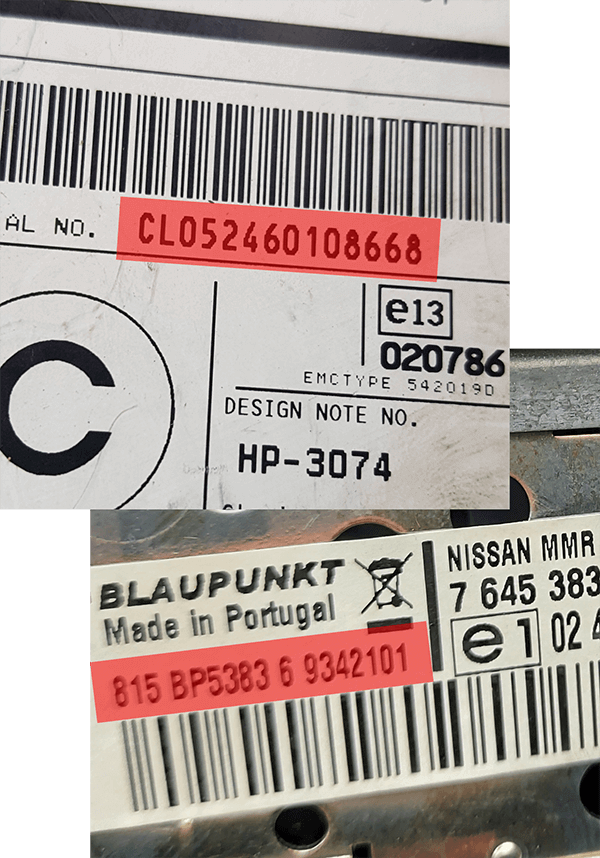
If your Nissan Micra is equipped with a different radio model than the one mentioned earlier, there's no need to worry. You can still retrieve your radio code. Start by removing the radio unit from its central compartment. This will expose a serial number located beneath the barcode. Here are some examples of what the serial numbers might look like:
Your code in three steps
Your Navara radio code in just three simple steps.
First, locate your Navara radio's unlock info. Examples of serials include: 4782589, DW31N10839, BP538471000041 and more. This unique number is essential for precise code retrieval.
After validation, check your radio data again and pay using one of the secure methods offered (Card, PayPal, Apple Pay, etc).
Upon successful payment, receive your Nissan Navara radio code after just a few minutes. Enter it and play your favorite tracks without any delay.

The pin-code serves as a security feature. In events like battery disconnections or system resets, the radio locks itself to deter theft. This code ensures that only the rightful owner can reactivate it. Without this unique code, your radio remains inaccessible, depriving you of entertainment on the go.

If your audio system no longer allows you to enter a code, it is due to too many failed attempts. Depending on the message that appears, you will have to do one or the other. If it says "Contact your Nissan dealer" on the screen, unfortunately, only the dealer can delete this restriction. If otherwise, it just says "Blocked"; you will have to have the unit on for 60 minutes before testing further.
Other models
Choose your car or radio brand to see tailored unlocking instructions.

We're a passionate team of experienced radio decoders with over a decade in the business (and still just as excited about it!). While many of our radio codes are offered free, certain codes require specialized decoding tools and extra effort, for which we do have a small charge. However, we pride ourselves on offering the best prices out there. If you find a lower price online, not only will we match it, but we'll also refund the difference. Your satisfaction is our priority. We encourage you to explore our profile on Trustpilot.